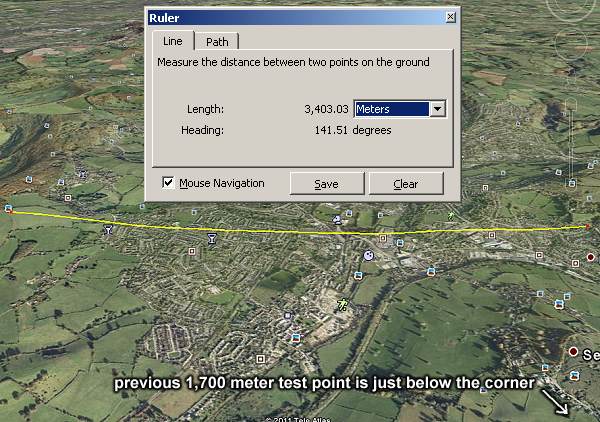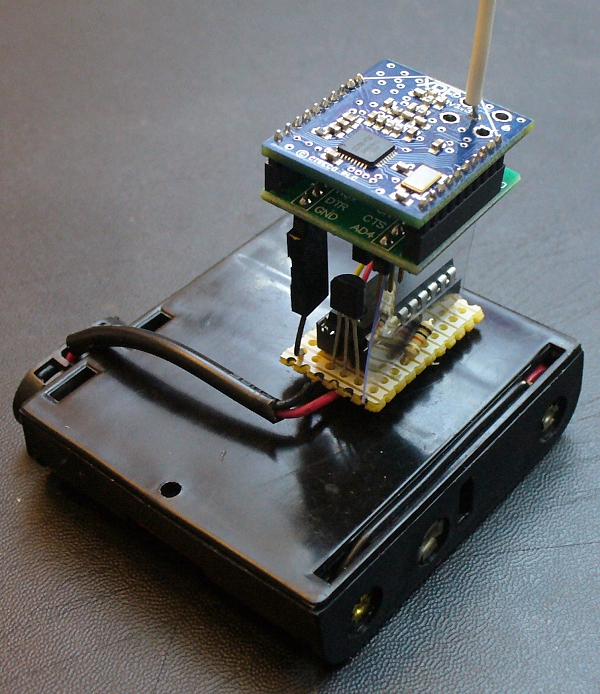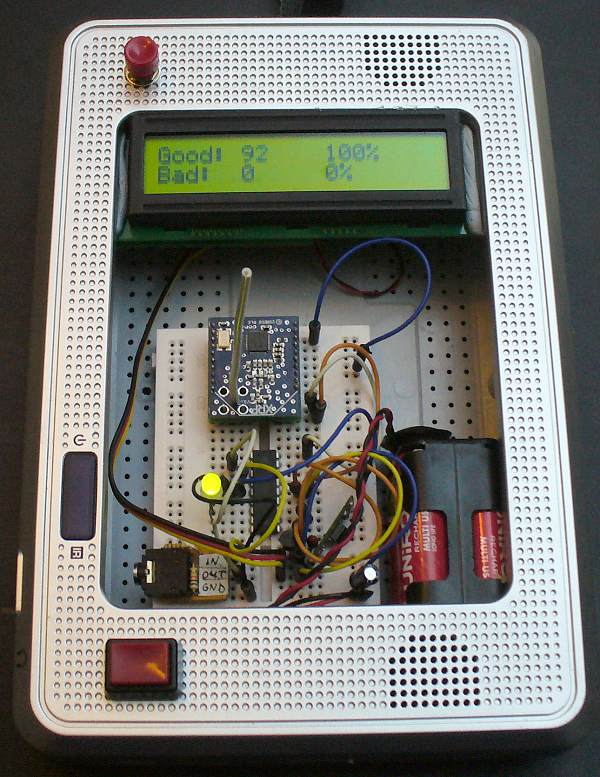Stan, many thanks for the offer. We are providing the single option at the moment (looking to the rubber duck and yagi as the next step). We understand people will want to tinker with our kit for sure, the module is for prototyping after all.
Some type of subsidised assistance could be arguably be a condonement of an approach which certainly we have no control of and could have the side effect of falling outside local radio regs. Sounds a sticky wicket, I hope you can see the quandary. We are already attracting attention for releasing something with these capabilities at such a low cost, I'm loathed to give such people more ammunition.
The POE suggestion is a great one, never thought of it that way.We see wireless as the last few meters (maybe hundreds). Going any further, IP is much more suitable and far cheaper solution. Depending on where you shop, some broadband here is free.
Here's a picture of our existing POE gateway with Xbee/XRF socket (top left), it's ARM based and costs a bomb, we are working on a similar thing that'll run on an Arduino/Xino and ENC ethernet equipped shield that people can build for themselves using off the self hardware.

Some type of subsidised assistance could be arguably be a condonement of an approach which certainly we have no control of and could have the side effect of falling outside local radio regs. Sounds a sticky wicket, I hope you can see the quandary. We are already attracting attention for releasing something with these capabilities at such a low cost, I'm loathed to give such people more ammunition.
The POE suggestion is a great one, never thought of it that way.We see wireless as the last few meters (maybe hundreds). Going any further, IP is much more suitable and far cheaper solution. Depending on where you shop, some broadband here is free.
Here's a picture of our existing POE gateway with Xbee/XRF socket (top left), it's ARM based and costs a bomb, we are working on a similar thing that'll run on an Arduino/Xino and ENC ethernet equipped shield that people can build for themselves using off the self hardware.

Last edited: