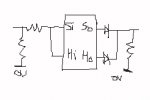greencardigan
Senior Member
Hi,
I'm having a serial communications problems with a picaxe 28x2-5v and the serrxd command.
I have some code running in the http://processing.org/ environment which sends a serial command to my picaxe using a usb/serial programming cable and the programming pin. 9600 baud.
When this Processing code runs
the picaxe receives these values, 82 81 170 20 165 (5 bytes) instead of 82 69 83 69 84 10 (6 bytes).
However, when I run this code, the picaxe receives the correct values.
Any ideas?
I'm having a serial communications problems with a picaxe 28x2-5v and the serrxd command.
I have some code running in the http://processing.org/ environment which sends a serial command to my picaxe using a usb/serial programming cable and the programming pin. 9600 baud.
When this Processing code runs
Code:
comport.write( "RESET\n" );However, when I run this code, the picaxe receives the correct values.
Code:
comport.write("R");
delay(1);
comport.write("E");
delay(1); // 1 ms delay
comport.write("S");
delay(1);
comport.write("E");
delay(1);
comport.write("T");
delay(1);
comport.write(10);