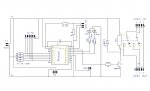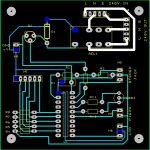Well, we're in danger of 'project creep' here, I wish I hadn't mentioned it

... but since you ask...
Go to Farnell and search on VDR or TVS.
It may be a little OTT for occasionally-plugged-in things.
You'd select the appropriately rated device and connect them L-N , L-E and maybe N-E on the equipment side of the fuse(s).
I don't think you really need worry too much about this.
If you were to manufacture you'd have to do all this and more under the LVD and EMC directives but I was really only half-joking.
Mind you, if you leave space on your PCB you can always add.
The only to avoid the requirements it is to have Made in C... oh, I won't say it even though it's a joke.