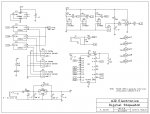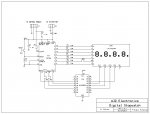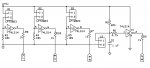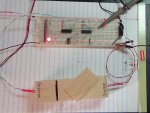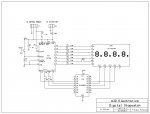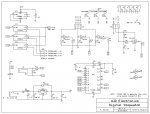Hmm – doing what other things? Inquiring minds want to know. Is there a way to calculate roughly what the processing time would be?Yes - the Picaxe may well be running at 32MHz - but is doing lots of things - so it may well be only ready to start polling every 1,000 or so clock cycles - so the system may well be missing a lot!
The main thing is to make it repeatable - so each reading is as accurate/inaccurate as any other - which actually gives you accurate differences between readings
Be that as it may, let us accept for discussion purposes that the processor is poling the transistors every 1000 or so clock cycles. That still means that they are being poled roughly 32 times each millisecond. So in theory we could register a “hit” on the first clock cycle or the 32nd clock cycle in the first millisecond of the beam interruption. This would generate a repeatability error of 3.2% in the first millisecond. Translated into practical terms, this could mean the difference between 3.005 seconds and 3.006 seconds in the race result.
It seems to me that the alignment and positioning of the IR LEDs and the photo-transistors becomes the critical factor in determining the “fairness” of each race, as well as other factors external to the processor.
We can certainly agree that the ability to precisely measure the time duration of each race is secondary to the ability of the system to provide the same measure of accuracy from the first race of the day to the last.
The bottom line is this – until I assemble some hardware and begin testing, this is all speculation. One thing is for sure, I’m learning an awful lot and this was one of my goals when I began this project. Thanks to all who have contributed to the discussion!