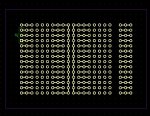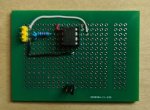Gents,
I've been shopping for pc board makers and it's gotten expensive since I last ordered boards back in 2015. I used a couple places back then, one was dirtypcbs.com, they did a nice job but the shipping is more expensive than the boards. Any suggestions, are there any inexpensive US based pcb makers?
I don't need anything complicated. double sided simple boards. I have been using this 5x7 cm protoboard that's a clone of an old radio shack board for a long time, would be even better if it were double sided.
While I'm asking questions, what is the most basic, easiest to learn free pc cad, i have the eagle cad. it's very good but way more than i need. I'd like to make that same version of radio shack protoboard but in different sizes and maybe the picaxe download circuit.
thanks in advance and a happy new year to all.
I've been shopping for pc board makers and it's gotten expensive since I last ordered boards back in 2015. I used a couple places back then, one was dirtypcbs.com, they did a nice job but the shipping is more expensive than the boards. Any suggestions, are there any inexpensive US based pcb makers?
I don't need anything complicated. double sided simple boards. I have been using this 5x7 cm protoboard that's a clone of an old radio shack board for a long time, would be even better if it were double sided.
While I'm asking questions, what is the most basic, easiest to learn free pc cad, i have the eagle cad. it's very good but way more than i need. I'd like to make that same version of radio shack protoboard but in different sizes and maybe the picaxe download circuit.
thanks in advance and a happy new year to all.