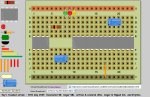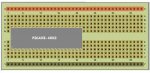Hosting such a goodie is indeed flattering, but approx. how large have things become!? I assume JavaScript is still the engine (it's inbuilt to FireFox & IE) ?
Thought re battery pak & switches- as these are always off board (typically in a 3xAA switched battery box), perhaps just a couple of supply leads be sketched to indicate this? 7 segs. are fun, but variations on orientation, side/bottom pinouts & CC/CA may produce headaches!
I've visions of Dr_A installing this on a PC for waiting room patients to amuse themselves with! Stan.
Thought re battery pak & switches- as these are always off board (typically in a 3xAA switched battery box), perhaps just a couple of supply leads be sketched to indicate this? 7 segs. are fun, but variations on orientation, side/bottom pinouts & CC/CA may produce headaches!
I've visions of Dr_A installing this on a PC for waiting room patients to amuse themselves with! Stan.
Last edited: