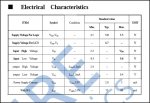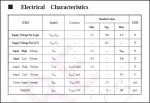I have purchased the LCD serial firmware driver and the RTC upgrade chip etc.
Which would you go for, the 16x2 or the 20x2 LCD ??
The 20x2 LCD datasheet link just drops the 16x2 datasheet in your lap. I remember reading somewhere (forum ??) that the axe's only like 16x2 not 20x2. Is this so ?
If there is extra room for more characters, I'm sure life will dictate that it is just not enough !!
Manie
Which would you go for, the 16x2 or the 20x2 LCD ??
The 20x2 LCD datasheet link just drops the 16x2 datasheet in your lap. I remember reading somewhere (forum ??) that the axe's only like 16x2 not 20x2. Is this so ?
If there is extra room for more characters, I'm sure life will dictate that it is just not enough !!
Manie