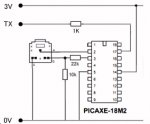Wrt54gl
- Thread starter nevil010
- Start date
Wifi router?Whats a "wrt54gl " sounds more like a contracted disease.
I have connected as below...and i sent message "123" from router to picaxe....actually it is reading message...when i checked terminal what i can see is this "<ðø€øø"  ..in terminal the baud rate i choosed was 19200..what is the problem
..in terminal the baud rate i choosed was 19200..what is the problem
Code:
setfreq m8 ; setfreq to 4MHz
main:
serin c.4,T9600_8,b1 ; receive serial value
goto main
[\code][ATTACH=CONFIG]12883.vB[/ATTACH][ATTACH=CONFIG]12883.vB[/ATTACH]So you are receiving data at 9600 baud and you have terminal baud rate set to 19200 baud, now ask yourself do these two baud rates match...........er i think not.
Perhaps i missed something as i have not read the full thread, but reading your last post it seems wrong to me.
Perhaps i missed something as i have not read the full thread, but reading your last post it seems wrong to me.
hippy
Ex-Staff (retired)
You seem to have the router wired into the PICAXE download serial in and out pins, but I've no idea how you are connecting to use Terminal, nor what you are seeing on that as the 18M2 program does not output anything.
I would say, at this point, everything is wrong. Use a standard PICAXE setup with normal download circuit, then connect power plus the router TX into pin C.0, try this code ...
#Picaxe 18M2
#Terminal 4800
Do
SerIn C.0, T9600, b0
SerTxd( #b0, " " )
Loop
I would say, at this point, everything is wrong. Use a standard PICAXE setup with normal download circuit, then connect power plus the router TX into pin C.0, try this code ...
#Picaxe 18M2
#Terminal 4800
Do
SerIn C.0, T9600, b0
SerTxd( #b0, " " )
Loop
 Hippy Thankx Man...It worked when i changed wrt54gl 's baud rate to 19200....
Hippy Thankx Man...It worked when i changed wrt54gl 's baud rate to 19200....
Code:
setfreq m16
main:
serout c.6,T19200_16,(" *wasup wrt54gl* ")
wait 1
goto main
Code:
setfreq m16
main:
serin c.6,T19200_16,b1
goto main ;is the code wrong
Last edited:
Thank you..The slash goes before the word. IE: [/code]
now with the code
hippy
Ex-Staff (retired)
Yes ...is the code wrong
serout c.6,T19200_16,(" *wasup wrt54gl* ")
serin c.6,T19200_16,b1
You are using the same I/O for input and output.
hippy
Ex-Staff (retired)
I would recommend connecting TX to one PICAXE pin, RX to another, stick with that configuration, post a full circuit diagram, write your code to us the appropriate pins, then it's much easier to assess what is being done and why it may not be working.actually i connected picaxe c.6 to Router's tx...

I would recommend connecting TX to one PICAXE pin, RX to another, stick with that configuration, post a full circuit diagram, write your code to us the appropriate pins, then it's much easier to assess what is being done and why it may not be working.
Code:
setfreq m16
main:
serin c.6,T19200_16,b1
goto mainhippy
Ex-Staff (retired)
Not receiving anything, or receiving something but not what was expected; and in that case what did it receive ?i echoed "123" from my router but the picaxe is not receiving.
I would guess it likely received a "1" which would set the b1 to "1", 49 decimal, $31 hexadecimal, %00110001 binary.
Try sending "[123]" and using the following ...
serin c.6, T19200_16, ( "[" ), #b1
That should hopefully put decimal 123 into b1. It would probably be worth trying with a lower baud rate if that doesn't work.