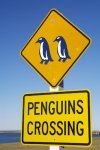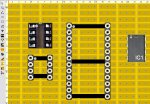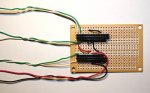It might be educational to list a few reasons why a new PICAXE user would want to connect their PICAXE system to the Internet. (I know this could be an endless list, but might generate some support where it might not otherwise be.)
One application I've been working on for some time is networking many devices. 433Mhz modules are certainly one solution, but the amount of data is limited, especially when you consider the possibility of data clashes, resending data, routing packets etc.
The "internet" is more and more the wireless standard, and that means more off the shelf components and cheaper prices.
My specific application is to collect data from 1-2km away and transmit it. Initially I started with simple data, like soil moisture and tank levels, but sooner or later I found I wanted more data, specifically video.
The hack-a-router manuka posted looks a very interesting way to get the internet to a picaxe.
I'm going to do some more experiments with wifi repeaters.
1) Take an existing low power wifi signal from my home, amplify it and retransmit it from the roof. A company in Canada makes these
http://stores.ebay.ca/InnovativeDevice/Trio-Yagi-Routers-/_i.html?_fsub=1097403012&_sid=63696162&_trksid=p4634.c0.m322
2) See how far the signal goes. Yagi to a USB adaptor and plug that into a laptop. Go for a walk
http://cgi.ebay.ca/High-Gain-dBi-Yagi-Antenna-Built-In-adaptor-USB-200mw-/400180124295?pt=LH_DefaultDomain_2&hash=item5d2c981a87
If that works, one could use similar equipment to 1) to capture the signal from the yagi and retransmit it locally using an omni antenna.
In remote locations, maybe a laptop might be using too much power, so I've also ordered an "apad", which looks like an ipad but is a lot cheaper and runs Google's Android operating system, which appears to be becoming a popular standard.
Hopefully I can use that with a standard USB camera. If not, a laptop is a fallback position.
manuka's device can translate wifi to picaxe.
Maybe also there is a solution using an apad device and a USB to serial adaptor and that interfaces to the picaxe.
There could also be a local 433Mhz network, which can provide near comms while staying under the 10mW limit.
Long distance internet is attractive as routers have security settings, so even if someone can see your network they won't be able to hack in.
Many interesting hybrid possibilities here.