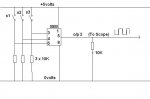Good day, Im trying to setup a 08M to use as a PWM driver with 8 states of output...
As far as i can see, only Pin 5 or Output Pin 2 can be setup as the PWM out?
I want to use 3 Input pins to trigger the 8 states....
3 Bit... 000 = OFF upto 111 = fastest Frequency
All seems to be working fine, except for Input pin 1 (Pin 6)
When the chip is powered up and all I/P are tied down to 0, Its in its off stage.. COOL
But when I/P 1 is bought high then low, the Output latches ON, and wont go off..
Reset the chip, and bring the other I/P's 3 and 4 High or Low, and every thing works fine...
Any ideas why I/P 1 or Pin 6 on the 08M chip wont play ball???
As far as i can see, only Pin 5 or Output Pin 2 can be setup as the PWM out?
I want to use 3 Input pins to trigger the 8 states....
3 Bit... 000 = OFF upto 111 = fastest Frequency
All seems to be working fine, except for Input pin 1 (Pin 6)
When the chip is powered up and all I/P are tied down to 0, Its in its off stage.. COOL
But when I/P 1 is bought high then low, the Output latches ON, and wont go off..
Reset the chip, and bring the other I/P's 3 and 4 High or Low, and every thing works fine...
Any ideas why I/P 1 or Pin 6 on the 08M chip wont play ball???