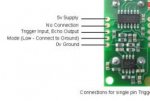I tried to read range using srf05 in debug mode...but it always show the same range
why is it like this..i am not using sig mode..
Code:
symbol trig = C.1 ; Define pin for Trigger & Echo (All M2, X2 parts)
symbol range = w1 ; 16 bit word variable for range
main: pulsout trig,2 ; produce 20uS trigger pulse (must be minimum of 10uS)
pulsin trig,1,range ; measures the range in 10uS steps
pause 20 ; recharge period after ranging completes
; now convert range to cm (divide by 5.8) or inches (divide by 14.8)
; as picaxe cannot use 5.8, multiply by 10 then divide by 58 instead
let range = range * 10 / 58 ; multiply by 10 then divide by 58
debug range ; display range via debug comm
goto main