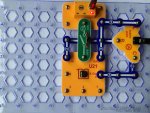Harlequin_Hunter
Member
Please find my first project / idea with Snap Circuits® and PICAXE®. It's a very basic circuit but creates the basis for all other projects using this part as you cannot do much if you cannot program the M/C. There was a programming cable offered by the manufacturer but it was a little costly at over £40 when I looked previously but now seems to be unavailable. The circuit just provides power and programming, similar to some of the proto boards I've seen on the forum.
One thing to note is that the Jack Socket uses a 470R for the L and R channels. I have tried programming with and without the resistors and had no trouble but maybe someone could advise if the resistors may potentially cause problems. The Layout used here is not the most efficient use of space but provides the clearest image I can think of to show how to connect the standard PICAXE® programming cable to Snap Circuits®. I have used snap circuits to make many of the projects that use the 08M2 M/C in the book "Programming and Customizing the PICAXE® Microcontroller", 1st edition. I hope someone may find this of interest.
U21 includes the 10K and 22K required for serial in connection.
Below shows how the Jack Socket connection line up to the PICAXE® pins.
L = GND
R = S-In
C = S-Out
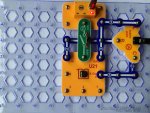
One thing to note is that the Jack Socket uses a 470R for the L and R channels. I have tried programming with and without the resistors and had no trouble but maybe someone could advise if the resistors may potentially cause problems. The Layout used here is not the most efficient use of space but provides the clearest image I can think of to show how to connect the standard PICAXE® programming cable to Snap Circuits®. I have used snap circuits to make many of the projects that use the 08M2 M/C in the book "Programming and Customizing the PICAXE® Microcontroller", 1st edition. I hope someone may find this of interest.
U21 includes the 10K and 22K required for serial in connection.
Below shows how the Jack Socket connection line up to the PICAXE® pins.
L = GND
R = S-In
C = S-Out