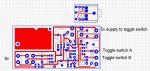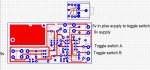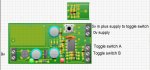hippy
Ex-Staff (retired)
When using servos it is best to minimise interactions with other I/O as there can be times when the PICAXE tries to update both simultaneously and some jitter may be unavoidable. It's like two people hammering a nail in; when in sync it works fine but occasionally both may try to hammer the nail at the same time.It's the latter, the unwanted action/s happen when not using the toggle switch sometimes it can be a single movement, other times the movement is a regular constant rhythmic movement.
If the program is idling in 'waitforinput' when the jittering occurs it would be worth removing the 'toggle 0' to see if that improves things, and likewise elsewhere in the code.
A guaranteed way to remove all jitter is to forego the 'servo' and 'servopos' and put the servo control completely under program control, controlling the servo frame time and pulse, but that can make for more complicated code.