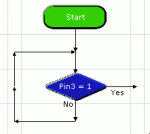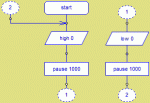mcknight87
New Member
Gday all,i got a problem for you guys and ur help will be greatly appreciated but it relates only to flow charts, not BASIC programming. Using a 18x picaxe chip btw.
input 0 potentiometer(smoke/heat detector)
input 1 LDR(light/dark detector)
input 2 opto-interrupter(infrared motion detector)
input 6 pushbutton switch(activates burglar/smoke alarm on/off)
output 0 green led
output 1 amber led
output 2 red led
output 3 solenoid(operates sprinkler system)
output 4 sound/buzzer(audible warning device)
output 6 motor forward(operates security grill)
output 7 motor reverse (same as above)
The general problem is this:
a security company is required to install a combined fire and burglar alarm in a small factory unit.
The alarm picaxe microcontroller needs to be programmed with the following features:
-activated by pushbutton
- only when smoke/heat is detected than
1. sound audible and light alarm
2. turn on sprinkler system
The burglar alarm has the following features:
-also operated by the same push button but only works during hours of darkness
-than when motion sensor detecs movement than:
1.sound audible and light alarm(diff. to fire alarm)
2. motor forward for 15 sec
3.pause 5 secs
4. motor reverse for 10 sec
There are a lot of flaws but my teacher isnt the smartest of tools :S but ignore the flaws and any help will b greatly appreciated.
Also if anyone has the knowledge to help me do loops as i am thinknig of incorporating loops into the system it will appreciated. Any help with be awesome.
Cheers
input 0 potentiometer(smoke/heat detector)
input 1 LDR(light/dark detector)
input 2 opto-interrupter(infrared motion detector)
input 6 pushbutton switch(activates burglar/smoke alarm on/off)
output 0 green led
output 1 amber led
output 2 red led
output 3 solenoid(operates sprinkler system)
output 4 sound/buzzer(audible warning device)
output 6 motor forward(operates security grill)
output 7 motor reverse (same as above)
The general problem is this:
a security company is required to install a combined fire and burglar alarm in a small factory unit.
The alarm picaxe microcontroller needs to be programmed with the following features:
-activated by pushbutton
- only when smoke/heat is detected than
1. sound audible and light alarm
2. turn on sprinkler system
The burglar alarm has the following features:
-also operated by the same push button but only works during hours of darkness
-than when motion sensor detecs movement than:
1.sound audible and light alarm(diff. to fire alarm)
2. motor forward for 15 sec
3.pause 5 secs
4. motor reverse for 10 sec
There are a lot of flaws but my teacher isnt the smartest of tools :S but ignore the flaws and any help will b greatly appreciated.
Also if anyone has the knowledge to help me do loops as i am thinknig of incorporating loops into the system it will appreciated. Any help with be awesome.
Cheers