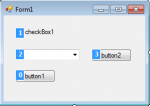1. During writing code after each key to increase the utilization of one CPU core at 100%! I am not able to write the word quickly.  I have a P4 HT 3GHz, 2GB RAM, Radeon HD 3800 Windows 7 32bit. All drivers and updates is installed. I will be glad if you will speed up writing code. Performance consumes probably syntax highlighting.
I have a P4 HT 3GHz, 2GB RAM, Radeon HD 3800 Windows 7 32bit. All drivers and updates is installed. I will be glad if you will speed up writing code. Performance consumes probably syntax highlighting.
2. Property TabOrder all windows is not set correctly. When i ride the TAB key components for the cursor does not jump from first to last control.
2. Property TabOrder all windows is not set correctly. When i ride the TAB key components for the cursor does not jump from first to last control.