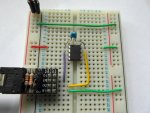speed23947
New Member
This is probably a really stupid question but i cant get my temp sensor working for nothing!!
just trying the basic readtemp to a debug the read.
I'm using a picaxe 18m2 with the One Wire Digital Temperature Sensor - DS18B20
ive tried...
main:
readtemp b4,b0
sertxd (“The value is “,#b0,cr,lf)
pause 500
goto main
I get the "the value is" on the terminal but its allways 0
Main:
readtemp b.4,b1
if b1 > 127 then nege
serout c.0,t2400,(#b1)
goto main
nege:
let b1 = b1 - 128
serout c.0,t2400, ("-")
serout c.0,t2400, (#b1)
goto main
it sends to the lcd but the same ... I just get zeros..
I have the polarity right on the terminals on the sensor and the center pin
going to the b.4 pin on the 18m2 with the resistor across the pin and the +rail.
I dont know where im going wrong.. Please help
just trying the basic readtemp to a debug the read.
I'm using a picaxe 18m2 with the One Wire Digital Temperature Sensor - DS18B20
ive tried...
main:
readtemp b4,b0
sertxd (“The value is “,#b0,cr,lf)
pause 500
goto main
I get the "the value is" on the terminal but its allways 0
Main:
readtemp b.4,b1
if b1 > 127 then nege
serout c.0,t2400,(#b1)
goto main
nege:
let b1 = b1 - 128
serout c.0,t2400, ("-")
serout c.0,t2400, (#b1)
goto main
it sends to the lcd but the same ... I just get zeros..
I have the polarity right on the terminals on the sensor and the center pin
going to the b.4 pin on the 18m2 with the resistor across the pin and the +rail.
I dont know where im going wrong.. Please help