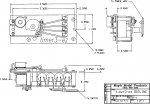Hi, I'm a newbe and am looking for direction. I manufacture an electronic timer for model aircaft which currently uses a Parallax Basic Stamp. For a new redesign I want to consider other options. It is important for this application that a small and portable device be available for programming new timing sequences in the field (literally). The device now used is a HP 200LX palm top computer operating DOS 5. As the market for these computers (used) is drying up I am looking for alternatives.
Is it possible to operate the PICAXE software on a Palm Pilot or other modern palm type comuter?
This would be used to modify/update the timing sequences. The basic program in the PICAXE would not be changed; only the timing values, i.e. 4.4 seconds vs 4.7 seconds, etc.
Thanks in advance for your help.
tiredengr
Is it possible to operate the PICAXE software on a Palm Pilot or other modern palm type comuter?
This would be used to modify/update the timing sequences. The basic program in the PICAXE would not be changed; only the timing values, i.e. 4.4 seconds vs 4.7 seconds, etc.
Thanks in advance for your help.
tiredengr