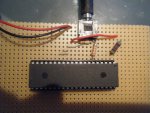Alex Leech
Member
Hi guys ... Stupid question time
Just got a new 40X2
never used a 40 pin one before or an X2 part so dont know if im missing anything.
i have all the required pins connected but ever time i download a program it find the chip and then comes back with:
ERROR:
Verification error - 0x00 transmitted but 0xFFFFFFF2 received at byte 0
What have i done wrong
Thanks
Alex
Just got a new 40X2
never used a 40 pin one before or an X2 part so dont know if im missing anything.
i have all the required pins connected but ever time i download a program it find the chip and then comes back with:
ERROR:
Verification error - 0x00 transmitted but 0xFFFFFFF2 received at byte 0
What have i done wrong
Thanks
Alex