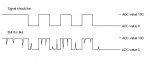Hi!
I have circuit like file "TDL-test circuit.JPG".
Antennas length:
Transmitter: 85mm
Receiver: 25mm
Should any of leds 1-4 light when I press button S1?
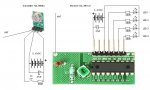
Receiver chip datasheet.
I have circuit like file "TDL-test circuit.JPG".
Antennas length:
Transmitter: 85mm
Receiver: 25mm
Should any of leds 1-4 light when I press button S1?
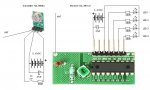
Receiver chip datasheet.
Last edited: