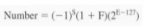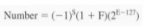Greetings to all in the forum, I am developing a project with the um-FPU v.3 .. and still does not understand how the picaxe (in my case 40x2) to handle these floating point values​​?
I understand that by reading the value of the FPU floating point (32 bit format) I require 4 bytes in picaxe: b0, b1, b2, b3 ... however these 4 bytes contain the picaxe floating point value fpu (being b0: MSB) .. but this content does not reflect its value in decimal (which is what I need!) ... how I can solve this???
I understand that by reading the value of the FPU floating point (32 bit format) I require 4 bytes in picaxe: b0, b1, b2, b3 ... however these 4 bytes contain the picaxe floating point value fpu (being b0: MSB) .. but this content does not reflect its value in decimal (which is what I need!) ... how I can solve this???