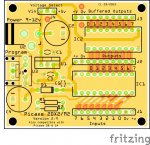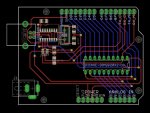Good job although the idea of a Picaxe stick is not new, some even including an USB interface, with pins underneath, to be inserted into a breadboard or a socket.
Power supply via a DC power jack : you'll need a 3 to 5V maximum power supply as you don't have an on board regulator as, e.g., theAXE401 board.
Power supply via an micro USB port : have you any device (fuse, ...) to protect the power supply (if not) or the computer?
If I had to design a new board which would be seldomly reprogrammed, for the downloading circuit, I would choose the 3 pins solution (JST) as documented in Picaxe manual 1 (pages 27-28) : smaller, easier to fit, cheaper. Still, a special cable DB9-3 pins female JST connector has to be made.
And ,may be, a JST 2 pins connector for the power supply...