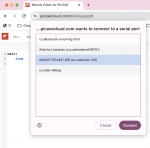frankcellini
New Member
I have a Mac with Apple silicon and have found it hard to get any Picaxe editor software working, however I am using Picaxe cloud with Google Chrome and this stup seems to work except programing Picaxe chip doen't work. I installed the latest arm drivers for picaxe cable and the cable is visible and selectable, but when I try to upload code, it fails. I a very close to getting this to work, I think. Can anyone help?
Attachments
-
113.2 KB Views: 12
-
96.9 KB Views: 12
-
163.8 KB Views: 13
-
215.8 KB Views: 13