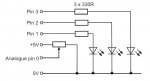Hi all.
My first complete PICAXE project is a battery tester application that measures and reports on both internal (supply battery pack) and external batteries (CR3032 Battery Cell, AA, AAA, etc.).
Here's a screen shot of the supply battery pack being monitored:

It required coding some more advanced division and multiplication code which should be useful when hitting the limmitations of PICAXE (i.e. overflows of large numbers and no floating point ability)
It is free for download with extensive documentation and PEBBLE based circuit here:
http://www.prlsoftware.com/pic-n-axe-batteries.aspx
This is a submission in to the project competition.
My first complete PICAXE project is a battery tester application that measures and reports on both internal (supply battery pack) and external batteries (CR3032 Battery Cell, AA, AAA, etc.).
Here's a screen shot of the supply battery pack being monitored:

It required coding some more advanced division and multiplication code which should be useful when hitting the limmitations of PICAXE (i.e. overflows of large numbers and no floating point ability)
It is free for download with extensive documentation and PEBBLE based circuit here:
http://www.prlsoftware.com/pic-n-axe-batteries.aspx
This is a submission in to the project competition.