Hi All,
I have this unusual thing happening when I open PE6 and also when I open the Terminal Window within PE6.
After clicking OK, the Editor is completely usable without issue, same at the terminal window, however I get this dialog box upon opening and I don't know why.
Not a single other program or operation throughout my entire system has this dialog popup, or operates incorrectly. Just PE6.
Since when? I think it was around the time a couple months ago when PE6 wouldn't run (which we collectively here on the forum worked out that it was something to do with an Avast update. However I now use another AV and thus PE6 functions again. I can't recall if it did or didn't have this Invalid Query dialog issue specifically since then though.
I have run the PE6 installer and chosen REPAIR, however this has not made any difference.
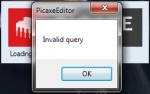
Any thoughts/suggestions?
Regards,
Mort.
I have this unusual thing happening when I open PE6 and also when I open the Terminal Window within PE6.
After clicking OK, the Editor is completely usable without issue, same at the terminal window, however I get this dialog box upon opening and I don't know why.
Not a single other program or operation throughout my entire system has this dialog popup, or operates incorrectly. Just PE6.
Since when? I think it was around the time a couple months ago when PE6 wouldn't run (which we collectively here on the forum worked out that it was something to do with an Avast update. However I now use another AV and thus PE6 functions again. I can't recall if it did or didn't have this Invalid Query dialog issue specifically since then though.
I have run the PE6 installer and chosen REPAIR, however this has not made any difference.
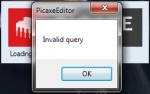
Any thoughts/suggestions?
Regards,
Mort.

