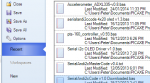Thanks for all the positive feedback on PE6 beta.
We have noted that, both by email and via our automated notification system, that some people are reporting issues that have actually already been fixed, in some cases fixed several weeks back.
So if you haven't updated recently please do uninstall the old version (via Control Panel) and then reinstall the latest version (which is6.0.5.9 6.0.6.0) from www.picaxe.com/PE6
The list of fixed issues is also available on this page.
Many thanks.
We have noted that, both by email and via our automated notification system, that some people are reporting issues that have actually already been fixed, in some cases fixed several weeks back.
So if you haven't updated recently please do uninstall the old version (via Control Panel) and then reinstall the latest version (which is
The list of fixed issues is also available on this page.
Many thanks.
Last edited: