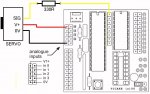nickwoodrow
New Member
Hi guys
I am sure this is a simple question but I cannot find the answers anywhere on the whole internet after five hours!! I have : a Picaxe 18 tutorial board from 2002 (working). I also have the Picaxe 28 x2 I bought last week as a backup to one I purchased 10 years ago! I just about know how to code to react to switch inputs and run motors. I even sussed that I could use relays on a pin to switch a higher voltage for driving motors (probably through ignorance)! I have programmed the 28 to drive a DC motor for half a second at a time, pause and fire my camera remote. (time lapse glide rail). I am at my absolute limit of understanding but it works fine. However, I would like to use a continuous servo (which I have bought off a well know auction site) assuming it wouldn't be too difficult, so I can obtain an exact 4mm of movement of the dolly every time. I do not understand schematics (I'm left handed)! Could anybody show me a simple real life picture or photograph that shows the servo wired to either board please? I gave up on stepper motors which would probably be the bee's knees!
I have looked at the manuals. I have searched high and low! I don't mind which board I use. Please?
Thank you in advance.
I am sure this is a simple question but I cannot find the answers anywhere on the whole internet after five hours!! I have : a Picaxe 18 tutorial board from 2002 (working). I also have the Picaxe 28 x2 I bought last week as a backup to one I purchased 10 years ago! I just about know how to code to react to switch inputs and run motors. I even sussed that I could use relays on a pin to switch a higher voltage for driving motors (probably through ignorance)! I have programmed the 28 to drive a DC motor for half a second at a time, pause and fire my camera remote. (time lapse glide rail). I am at my absolute limit of understanding but it works fine. However, I would like to use a continuous servo (which I have bought off a well know auction site) assuming it wouldn't be too difficult, so I can obtain an exact 4mm of movement of the dolly every time. I do not understand schematics (I'm left handed)! Could anybody show me a simple real life picture or photograph that shows the servo wired to either board please? I gave up on stepper motors which would probably be the bee's knees!
I have looked at the manuals. I have searched high and low! I don't mind which board I use. Please?
Thank you in advance.