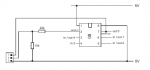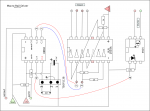Hi,
I'm a HS science teacher and wanted to use this with my students. I made a 'manual' version and it works great but we hate having to flick switches hundreds of times and so I made this automatic version I found on the web (link below) over the holiday break. Unfortunately, the software that was written for this was for the 08M and I had to buy the 082M which includes a different programming editor (which means some of the commands don't work - infrain2 for example) and the chip apparently has a different configuration compared to the 08M even though the Picaxe website states they are compatible (a program error stated that pin 2 was 'output only' whereas it was used as an input for in the original code (at least in my quick look through the program)). I was hoping someone here had built this project with the same chip (082M) and had re-written the code and would be willing to help me out or anyone with some 082M programming experience could help. I have never used Picaxe before and picked this project because it looked like everything was 'ready to go'. I had hoped to finish during the holiday break would be happy to finish whenever I can.
The original file is at:http://www.picaxeforum.co.uk/showthread.php?17248-Motorized-macro-rail-on-the-cheap
Any help you can give would be greatly appreciated!
Jon Wallace
I'm a HS science teacher and wanted to use this with my students. I made a 'manual' version and it works great but we hate having to flick switches hundreds of times and so I made this automatic version I found on the web (link below) over the holiday break. Unfortunately, the software that was written for this was for the 08M and I had to buy the 082M which includes a different programming editor (which means some of the commands don't work - infrain2 for example) and the chip apparently has a different configuration compared to the 08M even though the Picaxe website states they are compatible (a program error stated that pin 2 was 'output only' whereas it was used as an input for in the original code (at least in my quick look through the program)). I was hoping someone here had built this project with the same chip (082M) and had re-written the code and would be willing to help me out or anyone with some 082M programming experience could help. I have never used Picaxe before and picked this project because it looked like everything was 'ready to go'. I had hoped to finish during the holiday break would be happy to finish whenever I can.
The original file is at:http://www.picaxeforum.co.uk/showthread.php?17248-Motorized-macro-rail-on-the-cheap
Any help you can give would be greatly appreciated!
Jon Wallace