0101001000
New Member
Hello to all,
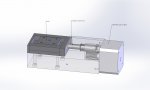
I ended with the BIG support of Stewart (SMACKKKKK) this project:
http://www.picaxeforum.co.uk/showthread.php?17248-Motorized-macro-rail-on-the-cheap&highlight=macro+rail
just that I have a problem to solve, if possible:
1) can be put a command to set the shutter time (exposure), for example, then I press VOL + and XX (two numbers) that correspond to the time:
I press VOL+,10 that corrispond to 1000 so in the code:
....
shoot:
pause 5000
high 4
pause 400
low 4
pause YY YY is the number (1000)
return
2) because I want to make very small movements I put a slide that moves (with motor stepper 200 steps) of 0.0025mm ... I just think there is a calculation error:
for example:
I imposed 1 for the resolution then beginning (with vol -) and the slide moves (all OK) ... I press one key and the slide stops and goes back to the start but will stop before and will not return to the starting point ... it seems that wrong calculations
consider that I have long way to make because the slide moves (resolution 1) with 0.002mm for step
sorry for my very very bad English
Roberto
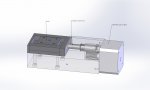
I ended with the BIG support of Stewart (SMACKKKKK) this project:
http://www.picaxeforum.co.uk/showthread.php?17248-Motorized-macro-rail-on-the-cheap&highlight=macro+rail
just that I have a problem to solve, if possible:
1) can be put a command to set the shutter time (exposure), for example, then I press VOL + and XX (two numbers) that correspond to the time:
I press VOL+,10 that corrispond to 1000 so in the code:
....
shoot:
pause 5000
high 4
pause 400
low 4
pause YY YY is the number (1000)
return
2) because I want to make very small movements I put a slide that moves (with motor stepper 200 steps) of 0.0025mm ... I just think there is a calculation error:
for example:
I imposed 1 for the resolution then beginning (with vol -) and the slide moves (all OK) ... I press one key and the slide stops and goes back to the start but will stop before and will not return to the starting point ... it seems that wrong calculations
consider that I have long way to make because the slide moves (resolution 1) with 0.002mm for step
sorry for my very very bad English
Roberto
