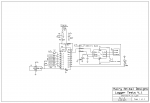Hairy Animal
Member
Just trying various techniques I haven't used before including using the EEPROM in a 20M2 for logging data, I wanted to output the stored data by RF link when a button's pushed to generate an interrrupt (circuit attached).
I tried SLEEP 1565 to power the PicAxe down for an hour or so between readings but found the interrupt didn't work. After significant research (the SLEEP command description in the manual makes no mention of this) I discovered that you can interrupt a PAUSE command, but not NAP or SLEEP (presumably WAIT & PAUSEUS would work as they're variants of PAUSE?).
So my question is, is there a better way of doing something very infrequently while using minimal power (logging a temperature every hour for instance) but retaining the ability to press a button at any time to read the data, without using an interrupt?
Thanks in advance for all help.
I tried SLEEP 1565 to power the PicAxe down for an hour or so between readings but found the interrupt didn't work. After significant research (the SLEEP command description in the manual makes no mention of this) I discovered that you can interrupt a PAUSE command, but not NAP or SLEEP (presumably WAIT & PAUSEUS would work as they're variants of PAUSE?).
So my question is, is there a better way of doing something very infrequently while using minimal power (logging a temperature every hour for instance) but retaining the ability to press a button at any time to read the data, without using an interrupt?
Thanks in advance for all help.
Attachments
-
109.7 KB Views: 19