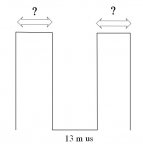Hi!
I really love these little chips, and I've done lots of simple circuits with them like little simple robots, and circuits to control my automatic blinds, and other simple home automation stuff. But i really dont have a lot of electronics knowledge. I can hook up a chip to a base circuit, and control inputs and outputs, and not much more then that.
PROJECT: I have a simple circuit based on the 08m2 that triggers a simple IR camera remote.
What it does is at my command an output is high, and the output powers the camera remote directly (amped by a BC550 transistor).
What I would like to do is to not need to add the camera remote in the circuit. I would like to attach an IR led to my 08m2 and for it to send the signal directly to my camera.
Problems: it is a sony camera, but it does not seam react to the picaxe sony TV codes, but as other sony ir codes it should be slow enough for the picaxe to be able to reproduce it, no? I've tried a program that cycles all IR TV codes of the picaxe with no success finding one that triggers the camera.
FIRST: how hard would it be to do a circuit to read the IR code on the remote and then transfer that code to another circuit that reproduces it like a simple remote?
It would be best to have one circuit to read the IR code from the real remote, that i could somehow store in the computer (?) and download on to my circuit that triggers the camera.
And if the 08M2 cannot do it alone, what would be the simplest circuit with addons that could do it?
thank you very much you electro gurus!! .
.
I really love these little chips, and I've done lots of simple circuits with them like little simple robots, and circuits to control my automatic blinds, and other simple home automation stuff. But i really dont have a lot of electronics knowledge. I can hook up a chip to a base circuit, and control inputs and outputs, and not much more then that.
PROJECT: I have a simple circuit based on the 08m2 that triggers a simple IR camera remote.
What it does is at my command an output is high, and the output powers the camera remote directly (amped by a BC550 transistor).
What I would like to do is to not need to add the camera remote in the circuit. I would like to attach an IR led to my 08m2 and for it to send the signal directly to my camera.
Problems: it is a sony camera, but it does not seam react to the picaxe sony TV codes, but as other sony ir codes it should be slow enough for the picaxe to be able to reproduce it, no? I've tried a program that cycles all IR TV codes of the picaxe with no success finding one that triggers the camera.
FIRST: how hard would it be to do a circuit to read the IR code on the remote and then transfer that code to another circuit that reproduces it like a simple remote?
It would be best to have one circuit to read the IR code from the real remote, that i could somehow store in the computer (?) and download on to my circuit that triggers the camera.
And if the 08M2 cannot do it alone, what would be the simplest circuit with addons that could do it?
thank you very much you electro gurus!!