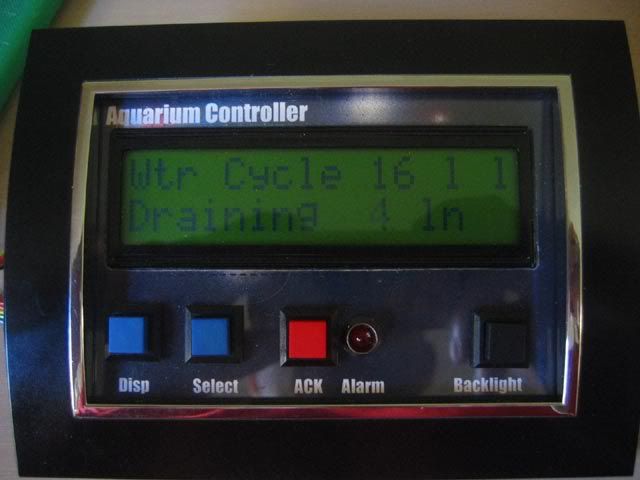A couple of years ago I mounted a lcd and buttons in a small picture frame. It was OK but still looked like DIY. I have also downloaded the front panel design software where I can get a front panel manufactured. However this is approx US60.00 for a very small aluminium panel.
I have a 4x20LCD (actual Display size 100mmx40mm) needing 4 buttons and was hoping a couple of holes that I can icnlude a ir and LDR. I have also been searching without luck for a set of mylar buttons that can simply stick onto the front bezel. The PC based display solutions are all too small for my LCD.
Anybody seen any good designs or suggestions on mounting this equipment. I want to finally install this into a door of an aquarium.
rob
I have a 4x20LCD (actual Display size 100mmx40mm) needing 4 buttons and was hoping a couple of holes that I can icnlude a ir and LDR. I have also been searching without luck for a set of mylar buttons that can simply stick onto the front bezel. The PC based display solutions are all too small for my LCD.
Anybody seen any good designs or suggestions on mounting this equipment. I want to finally install this into a door of an aquarium.
rob