Hi Folks,
Having a go at this i2c! As per the diagram I am trying to get four segments to display different values. Is it something to do with applying a bit of lodgic to the multiplex outputs (11 & 14) ?
Thanks
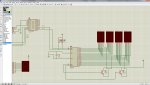
Having a go at this i2c! As per the diagram I am trying to get four segments to display different values. Is it something to do with applying a bit of lodgic to the multiplex outputs (11 & 14) ?
Thanks
Code:
; Game clock count down routine
; Read the BCD value and start the countdown.
; Read if countdown is continuous or stops with shot ckock.
; PICAXE 20M2
; SAA1064
; 0 = $3F
; 1 = $06
; 2 = $5B
; 3 = $4F
; 4 = $66
; 5 = $6D
; 6 = $7D
; 7 = $07
; 8 = $7F
; 9 = $6F
; A = $77
; B = $7C
; C = $39
; D = $5E
; E = $79
; F = $71
#picaxe 20m2
main:
i2cslave $70, i2cslow, i2cbyte ' PICAXE is Master, send byte
writei2c 0,(%01000111) ' write to location 0 and what to write.
;writei2c 1,($06, $66, $4F, $7D)
writei2c 1,($06) ' write "1" out MX1 pin 11
writei2c 1,($66)
writei2c 2,($4F) ' write "3" out MX2 pin 14
writei2c 2,($7D)
pause 300
goto main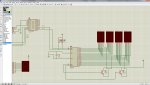
Last edited by a moderator:

