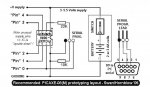I've been trying for a few days but I cant seem to program my picaxe.
I always get the error hardware not found on com 1. First I thought that maybe the port on the computer doesn't actually connect to anything so I changed to a laptop. neither of them worked. Then I though I had bad wires so I used alligator clips to clip in the the socket legs directly. That didn't work so I took out the pic and tried hooking it up directly but that didn't work.
I'm using 2 Duracell AA batteries to power it. I'm gonna try with 3.
EDIT
Ok it didn't work is it possible to get a dud picaxe.
I always get the error hardware not found on com 1. First I thought that maybe the port on the computer doesn't actually connect to anything so I changed to a laptop. neither of them worked. Then I though I had bad wires so I used alligator clips to clip in the the socket legs directly. That didn't work so I took out the pic and tried hooking it up directly but that didn't work.
I'm using 2 Duracell AA batteries to power it. I'm gonna try with 3.
EDIT
Ok it didn't work is it possible to get a dud picaxe.
Last edited: