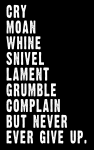Digisapien
Member
ive been working on my first real project ever THANKS TO ALL THE HELP FROM EVERYONE IVE LEARNED A LOT!!!
however...I have tweaked and tweaked, even used parallel processing to help search for inputs faster and respond and it worked.
still.... I want my temperature measurement to react much faster then what it is....now it reads temp at about once per three seconds. Now i have tweaked the pauses in this code for the last three hours... if i drop anything down the way its written the lcd bugs out cuz it doesnt have time to load information. but im guessing theres a way cuz there has to be. perhaps im using the wrong chip? 08m2 is what i got now..
however...I have tweaked and tweaked, even used parallel processing to help search for inputs faster and respond and it worked.
still.... I want my temperature measurement to react much faster then what it is....now it reads temp at about once per three seconds. Now i have tweaked the pauses in this code for the last three hours... if i drop anything down the way its written the lcd bugs out cuz it doesnt have time to load information. but im guessing theres a way cuz there has to be. perhaps im using the wrong chip? 08m2 is what i got now..
Code:
start0:
readtemp c.1,b0 'store temp
b0 = b0*9/5+32 'convert to farenheit
serout c.0,n2400,(2)'Ambient
pause 50
serout c.0,n2400,(254,201,#b0," ")
pause 50
serout c.0,n2400,(1)'temp1
pause 50
serout c.0,n2400,(254,135,#b1," ")
pause 1500
serout c.0,n2400,(3)'temp2
pause 50
serout c.0,n2400,(254,135,#b2," ")
pause 1000
goto start0
start1:
if pinc.3 = 1 then
goto Flash
end if
if pinc.2 = 1 then
goto Flash2
end if
goto start1
Flash:
high b.4
let b1 = b0
pause 200
low b.4
goto start1
Flash2:
high b.4
let b2 = b0
pause 200
low b.4
goto start1
#rem
init: pause 500
main:
serout c.0,n2400,(253,1,"Temp1= ")
pause 1000
serout c.0,n2400,(253,2,"AmbTemp= ")
pause 1000
serout c.0,n2400,(253,3,"Temp2= ")
pause 1000
end
#endrem
Last edited: