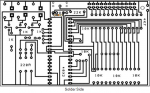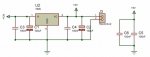Hi there,
I am currently studying an Electronics Course and are making a Safe using a PICAXE 40X2.
I have produced a PCB using all of the relevant diagrams however when I have come to put my PIC in, it says 'Hardware Not Recognised'. Is the circuit wrong or is it a faulty part?
Have used PICAXE 20X2 on the same computer fine so it is not a driver issue.
Included is a picture of the PCB.
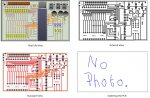
Many Thanks,
Matt
I am currently studying an Electronics Course and are making a Safe using a PICAXE 40X2.
I have produced a PCB using all of the relevant diagrams however when I have come to put my PIC in, it says 'Hardware Not Recognised'. Is the circuit wrong or is it a faulty part?
Have used PICAXE 20X2 on the same computer fine so it is not a driver issue.
Included is a picture of the PCB.
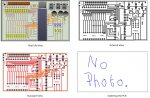
Many Thanks,
Matt