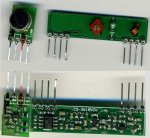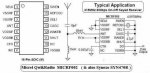;Serial.RX.Test1a
;29 SEPT 2012
;This program uses the old fashioned method for receiving
;bytes on a cheap RX. It outputs to the PC terminal.
;Start the PC terminal...
sertxd ("Start", CR,LF)
pause 1000
sertxd ("Start", CR,LF)
pause 1000
Main:
Serin C.0,T600_4,( $AA, $BB, $CC ),b0
pause 5
Serin C.0,T600_4,( $AA, $BB, $CC ),b1
pause 5
Serin C.0,T600_4,( $AA, $BB, $CC ),b2
pause 5
Serin C.0,T600_4,( $AA, $BB, $CC ),b3
pause 5
Serin C.0,T600_4,( $AA, $BB, $CC ),b4
pause 5
Serin C.0,T600_4,( $AA, $BB, $CC ),b5
pause 5
Serin C.0,T600_4,( $AA, $BB, $CC ),b6
pause 5
Serin C.0,T600_4,( $AA, $BB, $CC ),b7
pause 5
;View variables on the PC terminal...
sertxd (#b0," ",#b1," ",#b2," ",#b3," ",#b4," ",#b5," ",#b6," ",#b7,CR,LF)
GoTo Main