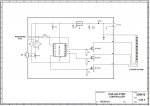plasmaninjaa
Member
Hi guys, I am very new to coding.
I bought an rgb led strip 12v and I want it to fade through the colors of the rainbow.
I have tried playing around with pwmout for the different pins of the rgb strip but I have not had much success.
Does anyone have code for the picaxe that will do this: http://arduino.cc/forum/index.php/topic,8498.0.html
thanks for any help
I bought an rgb led strip 12v and I want it to fade through the colors of the rainbow.
I have tried playing around with pwmout for the different pins of the rgb strip but I have not had much success.
Does anyone have code for the picaxe that will do this: http://arduino.cc/forum/index.php/topic,8498.0.html
thanks for any help