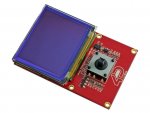freiesleben
New Member
Has anyone had any experience in using a Picaxe chip with a S6B1713?
I have successfully used character-based LCD screens in the past, but when I looked at the datasheet for my graphical LCD I didnt have a clue where to start!
Any ideas?
I have successfully used character-based LCD screens in the past, but when I looked at the datasheet for my graphical LCD I didnt have a clue where to start!
Any ideas?