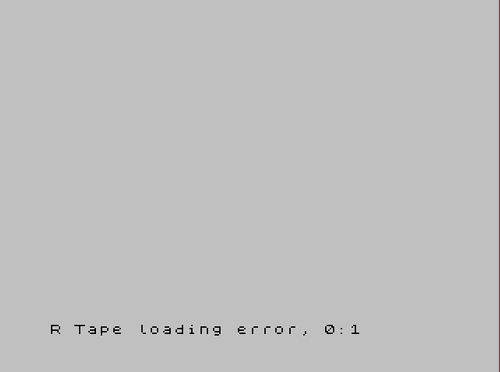I'm wondering if anyone on this forum has come up with a way to log data with a PICAXE, and then transfer that data to a PC (on-demand) using a hardware platform that doesn't require the user to install any drivers on the PC (or uses a common enough hardware that the driver is built into Windows or auto-installs via Plug-and-play).
The reason I ask is that, up to now, I've always used a Serial<->USB device to get data from my PICAXE to a PC. However, I find I ALWAYS have to install a driver specific to the adapter before I can use it.
There must be some way of storing data to a piece of hardware, and then be able to plug that hardware into a modem PC (which will likely be lacking serial or parallel ports) and be able to transfer said data without have to install a driver specific to the device.
The reason I ask is that, up to now, I've always used a Serial<->USB device to get data from my PICAXE to a PC. However, I find I ALWAYS have to install a driver specific to the adapter before I can use it.
There must be some way of storing data to a piece of hardware, and then be able to plug that hardware into a modem PC (which will likely be lacking serial or parallel ports) and be able to transfer said data without have to install a driver specific to the device.