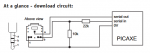buzzlightyear
Member
I am thinking of a project to use a terminal to send keyboard presses to Picaxe for controlling various pin states, and maybe eventually sending sensor data from picaxe back to the terminal. Is it ok just to use the standard serial circuit but instead of using the Axe026 cable connect direct to a DB9 serial cable? Or does the Axe026 have level shifters that are needed? The reason I want to connect without using a cable is that I want to build the project into a box that connects via a DB9 socket and power the picaxe from the serial port. I will be using a 08m2 or 14m2. I am aware of RS232 to TTL level shifter breakouts so if needs be I can use one of those, but I was not sure if it is needed if using the suggested recommended serial circuit.