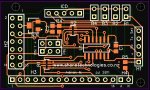Which DIPTRACE layout component parts to use for:
1. SMD 40x2 (QFP-44 ?)
2. SMD 28x2 (SOIC or mil-300 ?)
I would like to start playing with these SMD components and professionally made double-sided boards.
This subject I know VERY LITTLE of !!!!!!!!!!!!!
Can anyone help ?
EDIT: add some parts
I will also use the following parts:
1. LM2931 linear LDO regulator
2. 470uF and 220uF electrolytic caps - the IPC7351 CAPUD83
3. 100nF cap the CAP6032T
4. For resistors I think I will use the RES-SMD CR0805's
5. Diodes like 4001-4007 the DIODE-SMD sod-2.4/w4.8 outline OR
the MELF-D1406 or the CD1306 outlines
What do you think or what do you use ?
Thanks in advance
1. SMD 40x2 (QFP-44 ?)
2. SMD 28x2 (SOIC or mil-300 ?)
I would like to start playing with these SMD components and professionally made double-sided boards.
This subject I know VERY LITTLE of !!!!!!!!!!!!!
Can anyone help ?
EDIT: add some parts
I will also use the following parts:
1. LM2931 linear LDO regulator
2. 470uF and 220uF electrolytic caps - the IPC7351 CAPUD83
3. 100nF cap the CAP6032T
4. For resistors I think I will use the RES-SMD CR0805's
5. Diodes like 4001-4007 the DIODE-SMD sod-2.4/w4.8 outline OR
the MELF-D1406 or the CD1306 outlines
What do you think or what do you use ?
Thanks in advance
Last edited: