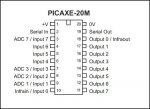Hi Guys,
I'm building a data logger using 08ms for temp sensing and solar panel / battery monitoring. I was wondering if anyone has managed to make a rs232 serial "bus" than can interconnect to multiple PICAXEs (08m) to share the one PC com port. I have each of the 5 x 08m's doing a job like voltage measurement, temp etc, but can only feed one at a time into the rs232. I also wanted to expand it later. I've written some software in linux to read my Pics and do the relevant software maths for the temp sensors and then upload it to a ftp server.
I 'm not to sure how to get the handshaking to work so each PIC gets to say it's output to the "bus" without conflicting with another PICs message.
I tried using a third wire using pins 3 and 4 as a stop/go data control but there must be an easier way?!
Thanks
Bj
I'm building a data logger using 08ms for temp sensing and solar panel / battery monitoring. I was wondering if anyone has managed to make a rs232 serial "bus" than can interconnect to multiple PICAXEs (08m) to share the one PC com port. I have each of the 5 x 08m's doing a job like voltage measurement, temp etc, but can only feed one at a time into the rs232. I also wanted to expand it later. I've written some software in linux to read my Pics and do the relevant software maths for the temp sensors and then upload it to a ftp server.
I 'm not to sure how to get the handshaking to work so each PIC gets to say it's output to the "bus" without conflicting with another PICs message.
I tried using a third wire using pins 3 and 4 as a stop/go data control but there must be an easier way?!
Thanks
Bj