hi my friends. Iam here to ask you how can i make a basic counter program
flowmeter values table: type 5
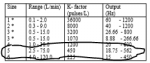
they give me a x pulses per liter value but in front they give me a frequency. thats what's confusing me. what signal i'm i receiving by the flowmeter?
it sends square signals
i have this code given by Picaxe
count C.1, 5000, w1 ; count pulses in 5secs (at 4MHz)
debug ; display value
goto main ; loop back to start
how can i use to count this.
flowmeter values table: type 5
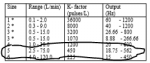
they give me a x pulses per liter value but in front they give me a frequency. thats what's confusing me. what signal i'm i receiving by the flowmeter?
it sends square signals
i have this code given by Picaxe
count C.1, 5000, w1 ; count pulses in 5secs (at 4MHz)
debug ; display value
goto main ; loop back to start
how can i use to count this.

