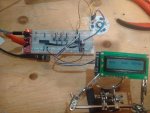I would like to have only two chips communication with the serial commands. To keep things simple, I would like to have one discrete input into one chip, transmit a variable to the second one, and turn on/off a LED. I see the examples in the manual but I'm still unsure.
Can I have the first chip in a loop constantly performing the serout command and the second one waiting to receive. But that's where I'm confused, does the second chip just wait on the serin command till a variable is received?
I need a little direction, I would like to expand this little project to a couple analog inputs, along with a half dozen discrete inputs.
BTW, I'm looking at serial because I need to be hardwired between the chips (~30m) and will expand this project to RS485 using the MAX485 ic, but I still need to look into this setup.
Can I have the first chip in a loop constantly performing the serout command and the second one waiting to receive. But that's where I'm confused, does the second chip just wait on the serin command till a variable is received?
I need a little direction, I would like to expand this little project to a couple analog inputs, along with a half dozen discrete inputs.
BTW, I'm looking at serial because I need to be hardwired between the chips (~30m) and will expand this project to RS485 using the MAX485 ic, but I still need to look into this setup.