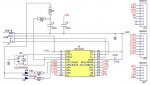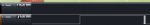In conclusion, you can programm picaxe with MCP2200 , but be sure it is latest revision chip.
Iam trying to use this http://web.argus.lv/shop/download/436689/hwindex.htm to communicate with my 18m2. This is mcp2200 chip based converter.
Connected like told in tutorial with 10k 22k resistors, got hello message in terminal from pic, but unable to download prog. In this case coneverter is set to "invert uart" in MCP2200 Configuration Utility , because without this it spoke to me in chinese. Backloop in terminal(putty) works fine, 2 flashing leds, red sent,orange recive. Then tried to disable invert in software and make curciut with hcf4049ube hex inverter, same result, got hello but no download - no leds are active during download attempt. Tried hard reset bunch of times. Tried without inverting logic. Port test green led : off <0, on +5v. 18m2 v+ supply from converters +5.
UPDATE1:
http://www.picaxeforum.co.uk/showthread.php?21246-Cant-download-prog-to-18m2&p=205244&viewfull=1#post205244
UPDATE2:
http://www.picaxeforum.co.uk/showthread.php?21246-Cant-download-prog-to-18m2&p=205260&viewfull=1#post205260
The Microchip MCP2200 does not correctly support the 'RS232 break' feature and cannot be used to program PICAXE chips.
Use a Prolific or FTDI based cable, ideally the AXE027.I have to disagree with Technical, MCP2200 can be used to program Picaxe, here is proof..In that case you have a later version firmware MCP2200 (and/or driver) than we do, we have early demo kits that definately don't support the break command.
Or, considered the other way, Microchip actually listened and fixed the issue when we complained about the missing break support in the driver over a year ago!
Anyway, its good to hear that the later version firmware/drivers do now work.
Iam trying to use this http://web.argus.lv/shop/download/436689/hwindex.htm to communicate with my 18m2. This is mcp2200 chip based converter.
Connected like told in tutorial with 10k 22k resistors, got hello message in terminal from pic, but unable to download prog. In this case coneverter is set to "invert uart" in MCP2200 Configuration Utility , because without this it spoke to me in chinese. Backloop in terminal(putty) works fine, 2 flashing leds, red sent,orange recive. Then tried to disable invert in software and make curciut with hcf4049ube hex inverter, same result, got hello but no download - no leds are active during download attempt. Tried hard reset bunch of times. Tried without inverting logic. Port test green led : off <0, on +5v. 18m2 v+ supply from converters +5.
UPDATE1:
http://www.picaxeforum.co.uk/showthread.php?21246-Cant-download-prog-to-18m2&p=205244&viewfull=1#post205244
UPDATE2:
http://www.picaxeforum.co.uk/showthread.php?21246-Cant-download-prog-to-18m2&p=205260&viewfull=1#post205260
Attachments
-
50.1 KB Views: 7
Last edited: