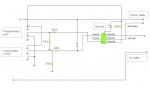Hey guys, im just trying to make like a traffic light system where the red led shows for 1 second and then turns off and the green led turns on for 1 second and then turns off. to do this i am using my computer using vb.net (that code is working)
This is my code:
main:
serin 3, n2400, b0
select b0
case "l"
high 1
pause 1000
low 1
pause 1000
case "r"
high 2
pause 1000
low 2
pause 1000
endselect
goto main
my problem is the leds do not turn off, they stay constantly on
This is my code:
main:
serin 3, n2400, b0
select b0
case "l"
high 1
pause 1000
low 1
pause 1000
case "r"
high 2
pause 1000
low 2
pause 1000
endselect
goto main
my problem is the leds do not turn off, they stay constantly on