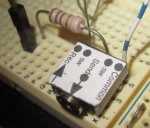I am using Ubuntu 13.04. I am using an AXE 027 cable. I have followed the documentation in the AXE027 guide to no avail. The following error is shown.
This website's "solution" also did not change or help at all.Link.
This seems to be a common issue with no common solution as everything appears outdated or irrelevant. Any help is most appreciated.
EDIT: Also I have tried putting it into every port on my laptop, nothing works.

This website's "solution" also did not change or help at all.Link.
This seems to be a common issue with no common solution as everything appears outdated or irrelevant. Any help is most appreciated.
EDIT: Also I have tried putting it into every port on my laptop, nothing works.
Last edited: