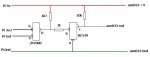Hi,
Maybe this isn't quite the forum to answer this, but I have scoured around the interweb trying to find answers. So I offer my apology first.
I have an axe033 display board which works well with the little 08 Picaxe projects I have made; SO I thought I would try getting it to display info from one of my Raspberry Pi.
I am attaching it to the Pi serially using just power/ground/TXD with level shifting on TXD up to 5v Now I know the board works at 2400, 8 bits no parity and 1 stop bit.
Try as I may, I cannot get the board to display anything sensible. I've tried sending it 0xfe, 0x31 followed by a delay to clear the screen (or ASCII 254,1) which sometimes results in either garbage on the display, or "This Is Message x", or even "Serial / LCD Display" (I think) on line 2, with what looks like placeholders for time and date below on line 1
It seems to be that either some/all of the port settings are not correct, or I am completely barking up the wrong tree.
Can anyone shed more light on the port setting I should use, also the command bytes in the manual are in ASCII i.e. 254 , 1 Should I send ASCII 254,1 or hex values i.e. 0xfe, 0x31?
Any constructive help would be most welcome 'cos I can't afford to lose any more hair
TIA
Martin
Maybe this isn't quite the forum to answer this, but I have scoured around the interweb trying to find answers. So I offer my apology first.
I have an axe033 display board which works well with the little 08 Picaxe projects I have made; SO I thought I would try getting it to display info from one of my Raspberry Pi.
I am attaching it to the Pi serially using just power/ground/TXD with level shifting on TXD up to 5v Now I know the board works at 2400, 8 bits no parity and 1 stop bit.
Try as I may, I cannot get the board to display anything sensible. I've tried sending it 0xfe, 0x31 followed by a delay to clear the screen (or ASCII 254,1) which sometimes results in either garbage on the display, or "This Is Message x", or even "Serial / LCD Display" (I think) on line 2, with what looks like placeholders for time and date below on line 1
It seems to be that either some/all of the port settings are not correct, or I am completely barking up the wrong tree.
Can anyone shed more light on the port setting I should use, also the command bytes in the manual are in ASCII i.e. 254 , 1 Should I send ASCII 254,1 or hex values i.e. 0xfe, 0x31?
Any constructive help would be most welcome 'cos I can't afford to lose any more hair
TIA
Martin