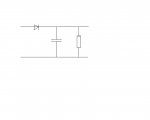Hi everyone first post here and its a problem (as I am sure is often the case).
I have spent the last week building and programming a mini vu meter. I am using the 28x1 with output to 8 leds.
The design works beautifully and I was about to print up a PCB when I noticed a bug.
With the serial cable out the meter just slowly raises to the top where it stays.
As the cable is removed the pcaxe resets (not sure if this is normal).
If the cable is reattached the level slowly drops and the vu begins to work.
I have read that the serial cable can affect ADC inputs but the thread I was reading died before a solution was mentioned.
I have read the FAQ, the manual, and every semi related thread in the archive and cant find an answer.
I've tried filtering out this affect through programming and had no luck. I have also tried putting a cap between the 0v and +V before it goes to the pic but this has no noticeable effect.
What is the serial cable doing to aide the circuit and how can I replicate it??
I am so sorry if this is a noob question that has been covered before but I am stumped.
I have spent the last week building and programming a mini vu meter. I am using the 28x1 with output to 8 leds.
The design works beautifully and I was about to print up a PCB when I noticed a bug.
With the serial cable out the meter just slowly raises to the top where it stays.
As the cable is removed the pcaxe resets (not sure if this is normal).
If the cable is reattached the level slowly drops and the vu begins to work.
I have read that the serial cable can affect ADC inputs but the thread I was reading died before a solution was mentioned.
I have read the FAQ, the manual, and every semi related thread in the archive and cant find an answer.
I've tried filtering out this affect through programming and had no luck. I have also tried putting a cap between the 0v and +V before it goes to the pic but this has no noticeable effect.
What is the serial cable doing to aide the circuit and how can I replicate it??
I am so sorry if this is a noob question that has been covered before but I am stumped.