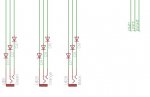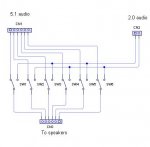George Sephton
Senior Member
Hi All,
im having some trouble with a project I'm making, it's basically an AV selector, 4 x Audio and Video in, 1 x Audio in and 1 x PC Audio in (5.1 green, orange and black). The signals are selected using MAX 4614 and a decade counter and ultimately end up into 4 channels, Left, Right and Video and Ground. But these excludes PC audio which ends up as 9 channels, L,R and GND for Green, Orange and Black. However at the last moment I need to combine these 2 so they can be outputted to a set of 5.1 PC Speakers (again green, orange and black).
I've done the entire circuit and reached what's in the picture. Now I need to combine those 2 outputs, However: The PC output needs to keep the orange, green and black seperate but the other outputs need to share the outputs so L goes to orange, green and black L etc. How can I do this without the signals going to different outputs when PC is selected.
Sorry this is really hard to explain but I know it requires some sort of diode arrangement, Im just not sure what.
Thanks for any help,
George.
im having some trouble with a project I'm making, it's basically an AV selector, 4 x Audio and Video in, 1 x Audio in and 1 x PC Audio in (5.1 green, orange and black). The signals are selected using MAX 4614 and a decade counter and ultimately end up into 4 channels, Left, Right and Video and Ground. But these excludes PC audio which ends up as 9 channels, L,R and GND for Green, Orange and Black. However at the last moment I need to combine these 2 so they can be outputted to a set of 5.1 PC Speakers (again green, orange and black).
I've done the entire circuit and reached what's in the picture. Now I need to combine those 2 outputs, However: The PC output needs to keep the orange, green and black seperate but the other outputs need to share the outputs so L goes to orange, green and black L etc. How can I do this without the signals going to different outputs when PC is selected.
Sorry this is really hard to explain but I know it requires some sort of diode arrangement, Im just not sure what.
Thanks for any help,
George.
Attachments
-
19.8 KB Views: 45
-
60.6 KB Views: 50